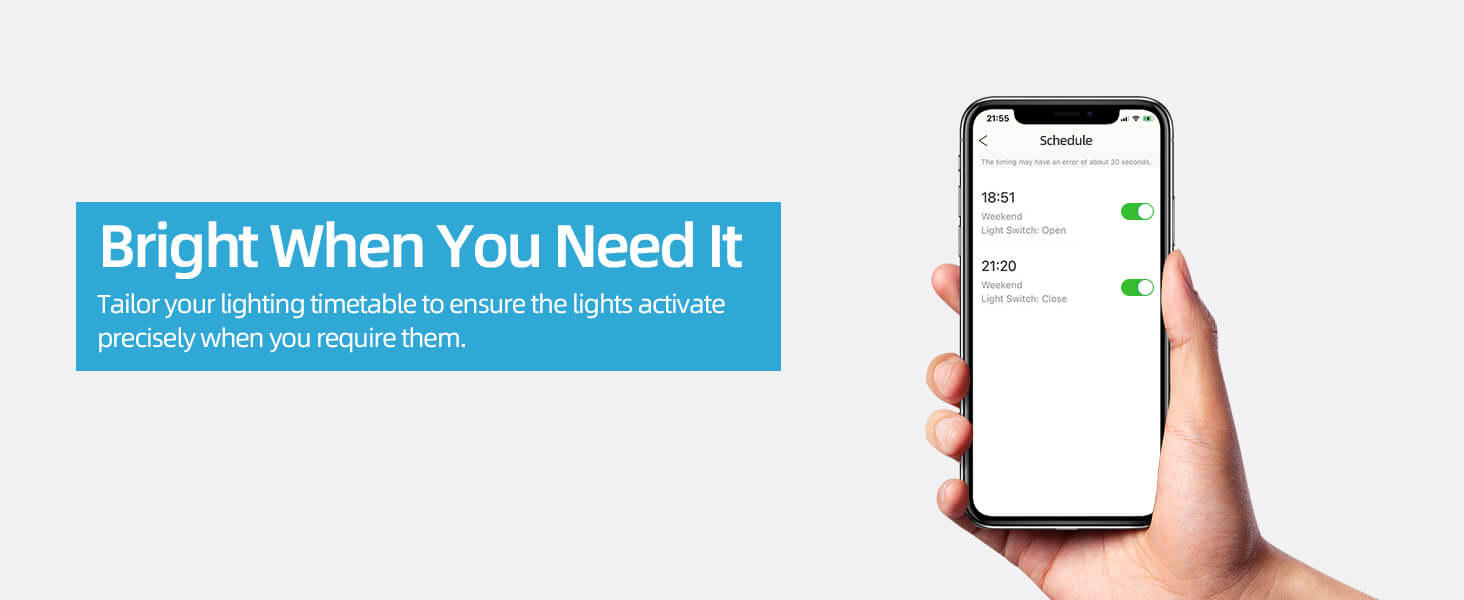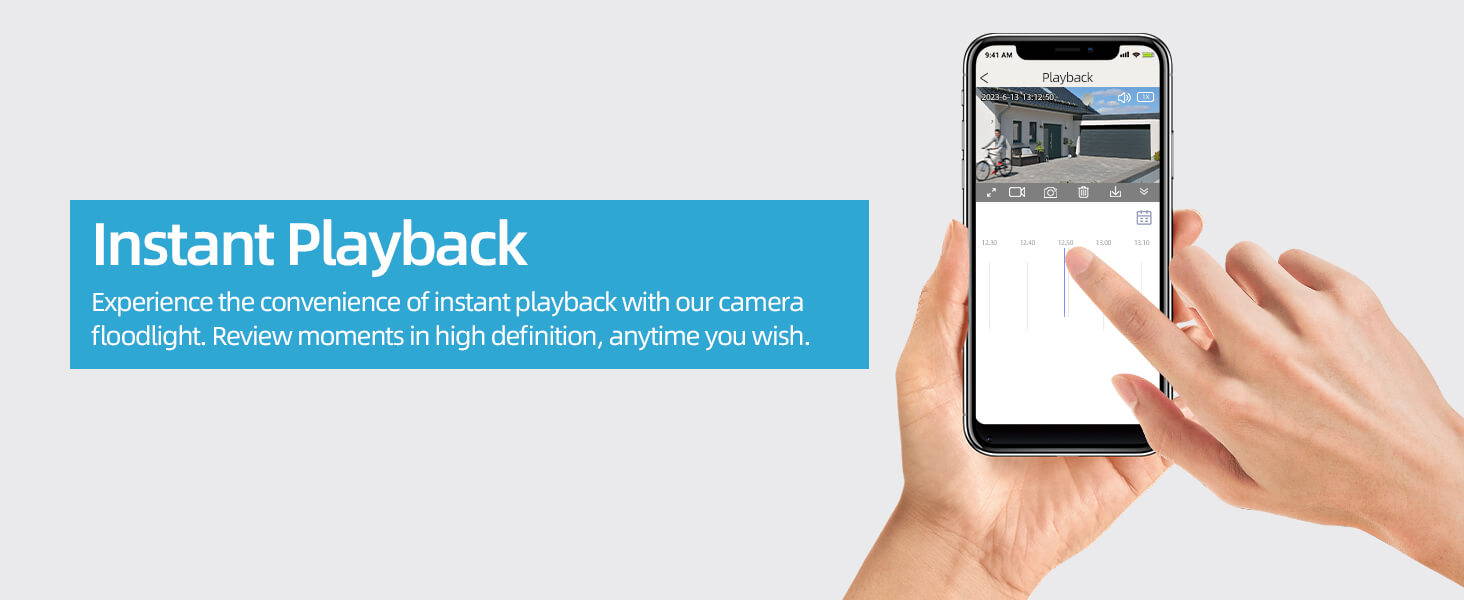Yes, this is normal. The brief flash is a test to ensure the security camera is functioning correctly. When the floodlight camera is connected to the power supply, it will illuminate for 1 second before turning off.









Highlights
2K QHD Clarity & Enhanced Color Night Vision
The Olafus Outdoor Floodlight Camera delivers exceptional visual quality, delivering 2K QHD video with incredible clarity and detail. Its advanced color night vision ensures vivid, rich recordings even in low light conditions, providing 24/7 surveillance.
360° Panoramic View & Intelligent Object Tracking
The dome camera offers a 340° horizontal and 120° vertical rotation range to capture every angle. It will automatically lock onto and track any moving object to ensure nothing escapes its field of view.
55W Ultra Brightness & 3 Adjustable Heads
Brand
Olafus
Wattage
55W
Luminous Flux
5500lm
Color Temperature
6500K
Type of Bulb
LED
Detector Type
PIR Motion Sensor
Feature
2K HD, Two-way talk, Smart Siren, Cloud Storage, Color Night Vision, Timer Function, support Alexa and Google Assistant, Brightness Adjustable
Waterproof
IP65(security light), IP44(motion detector)
Control Method
APP
Material
Die-cast aluminum +PC
Working Temperature
-25℃ ~ +45℃
Input Voltage
100-120V AC
Product Weight
33.51 oz
Product Dimensions
12.21 x 5.91 x 7.48 inches
Package Contents
1x 55W Camera Floodlight
1x User Manual
User Manual
When I initially power on the floodlight camera, it flashes once before automatically turning off. Is this normal?
What should I do if my phone fails to connect to the floodlight camera?
How can I connect my phone to the floodlight camera?
Turn on the camera and wait 35 seconds until the red indicator flashes. Let the camera scan the app's QR code, listen for the "deng deng..." sound, and press "I heard prompt" in the app to pair. Wait for the pairing to complete.
How can I adjust the motion detection sensor if it is not sensitive enough?